From PC or Laptop
The envelope customise page will consist of some information as follows.
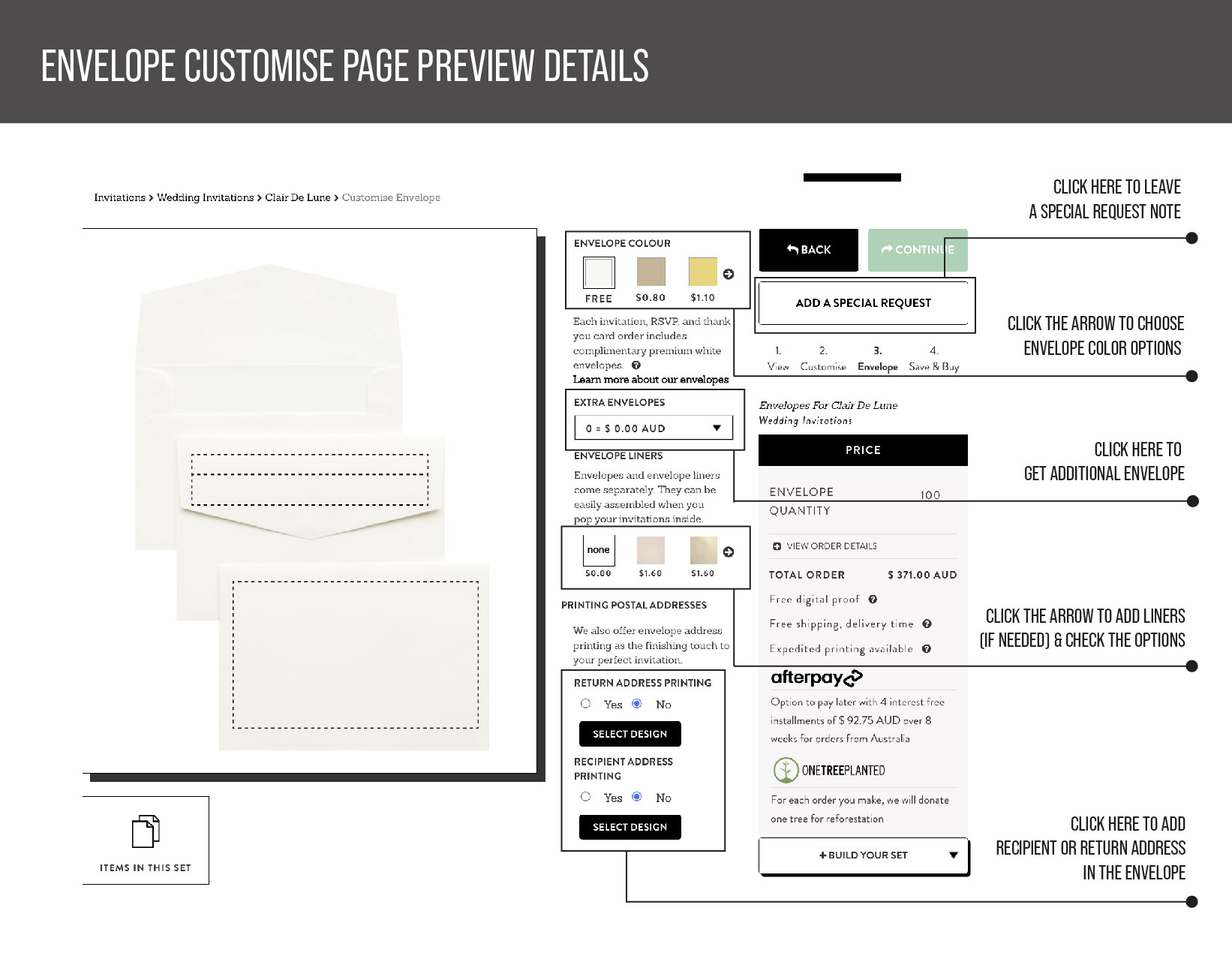
Add the recipient address and return address
1. Click ‘Select design’ or ‘Yes’ on the return address and recipient address section.
2. Select the printing type (black & white / color) and the font style.
3. Click ‘Select’ to save.
4. For the return address, fill in the names and address, click ‘Apply text’ to save.
5. For the recipient address, select the printing type (black & white / color) and the font style.
6. Click ‘Select’ to save.
7. Click ‘Continue’ once you have finished customising the envelope.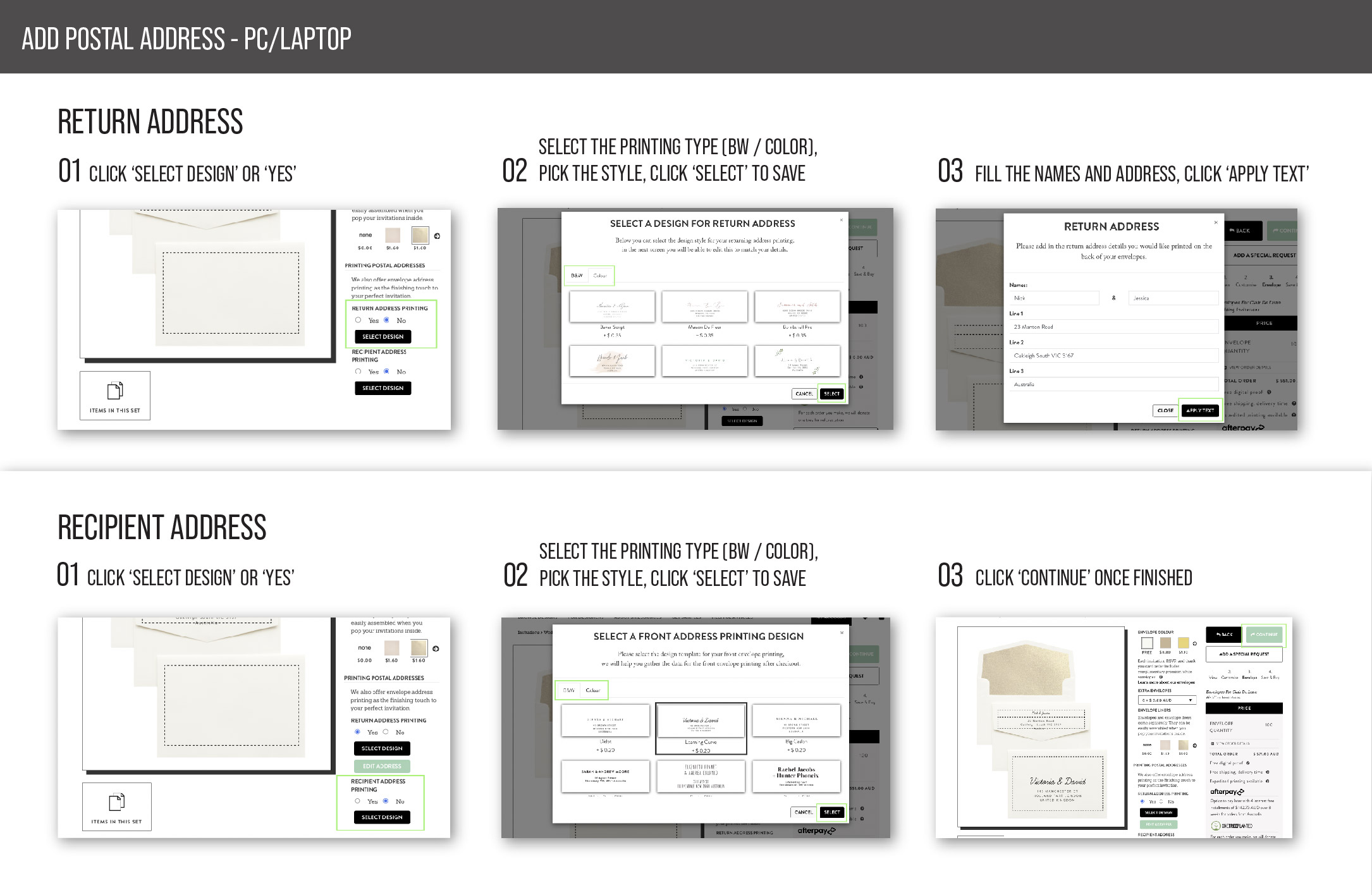
Was this page helpful?